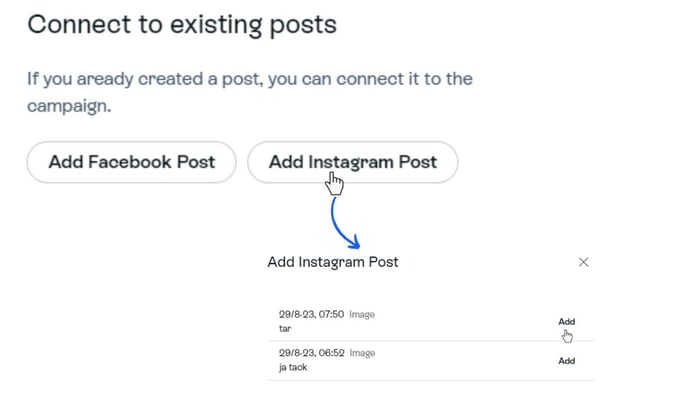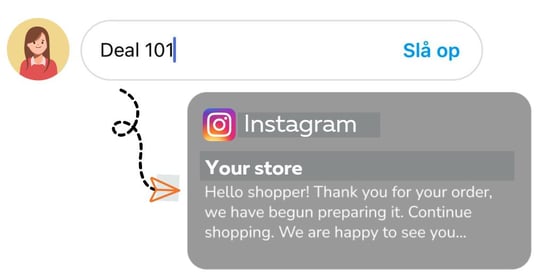In order to use Instagram with Sprii we need to make sure that your business Facebook and Instagram accounts are connected to each other.
Check if your Instagram is already connected:
You can check that your Instagram is connected to your Facebook page under your profile settings in Sprii:
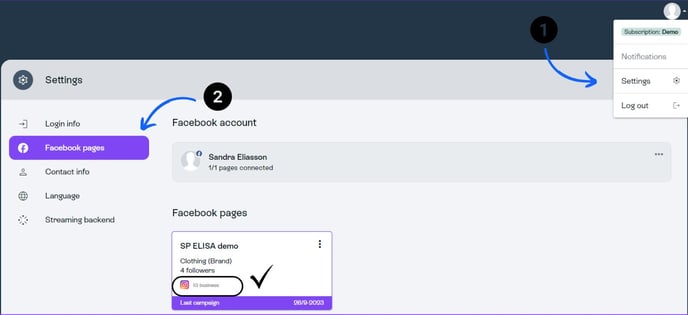
If Instagram is not connected:
If the Instagram logo doesn't show up by the Facebook page, please follow the these instructions from Facebook to ensure your accounts on the two platforms are connected: How to connect or disconnect an Instagram account from your Page
If you have followed the instructions, or the account is already connected but no logo is shown, please complete the following steps:
- Log out of Sprii, and then back in
- Go back to Settings -> Facebook pages -> click the three dots in the top right corner of your Facebook page and refresh the connection
When the Instagram logo is showing in Sprii we want to make sure that you have allowed access to messages for connected tools. Use the following steps to check:
Go to settings -> Settings and privacy settings -> Reply to messages and stories -> Message settings -> Connected Tools and allow access to Messages.
Allow access to messages has to be blue to be activated.
How to test that the Instagram connection works:
Step 1
Create a new campaign, and choose image post
Step 2
Go to setup, if Instagram is connected properly you will now have the option to post your image post here as well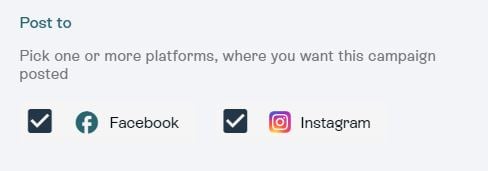
Step 3
You can also try to connect an existing post in the campaign you made under 'publish', where you can test out the purchase process if you add a product to the campaign, to see that it's all working smoothly.