How to setup Adyen
Make your payments easy - connect Adyen with Sprii
Last updated: September 2024
Applies to: All Sprii users
Category: Connect your tools: payment
💡 Top takeaways
In this article, you will learn how to set up your Adyen integration with your Sprii account
Table of contents
How to set up Adyen
Step 1
In ELISA go to page settings -> Payment methods -> Adyen
Step 2
Login to your Adyen account. From here go to Developers webhooks to create a new "standard webhook"
Click "server configuration" and save valid Sprii webhook URL there.
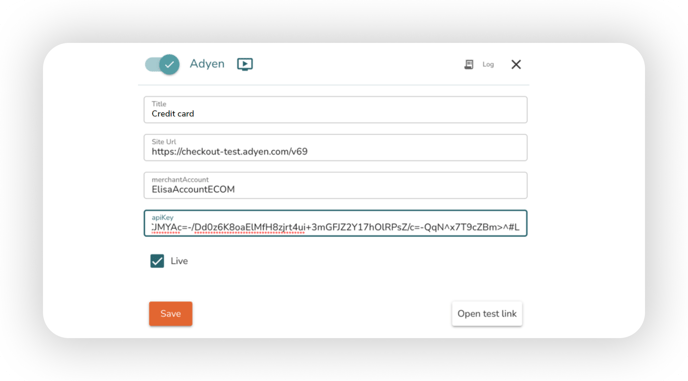
Fill in your credentials. Check Live Click save.
Step 3
Login to yout Adyen account.
From here go to Developers webhooks.
.png?width=688&height=382&name=Adyen%20(1).png)
Step 4
Create a new "standard webhook".png?width=688&height=382&name=Adyen%20(2).png) Step 5
Step 5
Click "server configuration" and save valid Sprii webhook URL there.
.png?width=688&height=382&name=Adyen%20(3).png) Step 6
Step 6
Save the weebhook and make sure it is enabled in the list view.
.png?width=688&height=382&name=Adyen%20(4).png) Step 7
Step 7
Go to webhook settings and make sure the "authentication" is checked.
.png?width=688&height=382&name=Adyen%20(5).png) Step 8
Step 8
Switch to merchant account
.png?width=459&height=255&name=Adyen%20(6).png)
Step 9
Go to account settings and click "merchant account"
.png?width=688&height=382&name=Adyen%20(7).png) Step 10
Step 10
Make sure that "manual" option selected for setting capture delay.
.png?width=688&height=382&name=Adyen%20(8).png)