How to set up PayPal with Sprii
Note
Don't forget to set up your terms and conditions when doing online sales
Step 1:
Create a PayPal app for the integration
This can be done by accessing this link and logging in with you PayPal Bussiness account.
It is important to choose the live setting before creating the app
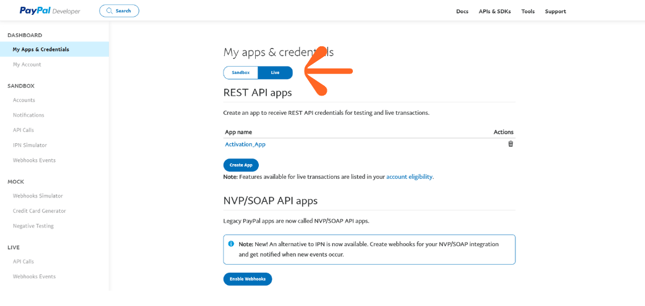
Step 2:
Give the name Sprii and click "Create App"
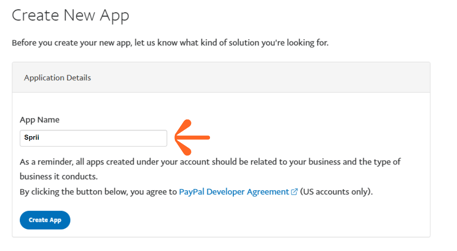
Step 3:
You can now see the app credentials Client ID and Secret. We need to fill in this information in Sprii
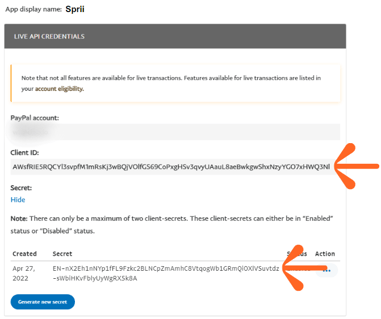
Step 4:
In the PayPal integration under page settings in Sprii paste the Client ID into the field "client ID" and the secret into "secret"
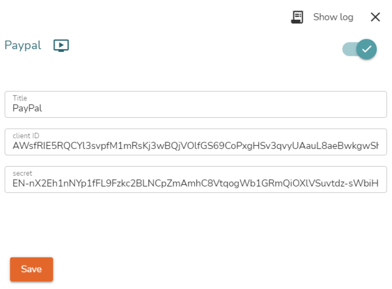
Step 5:
You can now activate the integration and press save.
You can try to make a test order and payment, to see if it works.