In order to sell draft products or change the prices of your products directly through Sprii, your checkout type has to be 'Draft Order.' You can change this in Sprii.
When choosing Draft Order checkout type, you should be aware that this option will send customers to a locked cart. Customers are not able to add/remove items in their cart in Shopify, and can only remove a product by using the button in Messenger.
Step 1
Go to page settings -> e-commerce integration -> configure Shopify
Here you can change the checkout type to draft order instead of shopping cart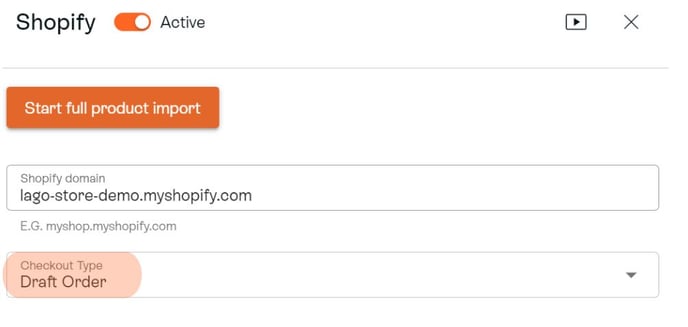
Step 2
Sprii can now sell draft products!
This is useful when you don't want customers on your webshop to take away stock on products you will show in your campaigns. It can also be useful for hidden giveaways on your website where customers have to guess the correct search word or number.
You can now also change the prices directly in Sprii if you wish to have special offers only available to people purchasing from the Sprii campaign post
How to change the prices directly in Sprii:
Once on draft order, you can change the price by opening the product in the campaign, and then pressing two circled arrows next to the price to stop the sync. You can now put in the new price you want to offer people, and put the original price under 'pre-price'. Now this offer is only available to people purchasing from your Sprii campaign, and not for everyone on the webshop.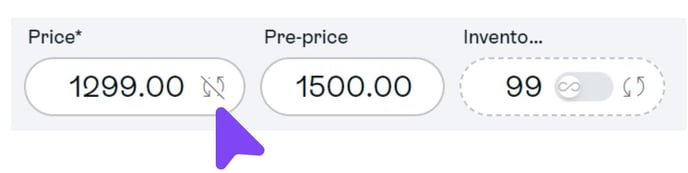
Step 3
You can now add products to your campaign like you normally would!
