How to refund payments
You can refund a captured payment through Sprii if you are using a payment integration.
Last updated: June 2025
Applies to: All subscriptions
Category: FAQ & Guides
Important to note
Refunds can be registered in Sprii within two weeks of the order. After that, you must process it internally. This can only be done with an active payment integration; otherwise, it must be handled manually from your end.
Step 1
Go to the order list of the campaign where the order was made.
To do this, first open the campaign. Then, in the top right corner, click "Open" and select "Orders".

Step 2
Find the specific order in the list, and click that order row to be shown the order overview

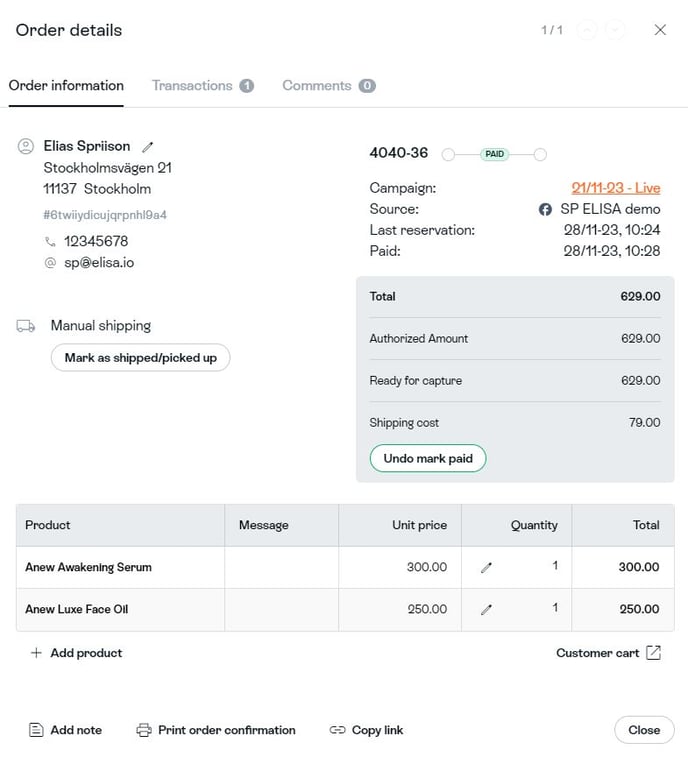
Step 3
Register the return by simply pressing the pen icon next to the quantity for the product in question, and change it to 0 by pressing the bin icon. You can also refund the shipping cost as shown in the video below.
You have now actioned the refund, and you don't need to do anything else!
The refund will be processed and the customer will get their money back to the card they used to complete the order.