It is possible to post directly to Instagram from Sprii. If you became a user before September 2022 and haven't already done so, you need to activate the connection to your Instagram to use the feature.
This guide is for you if you became a user before September 2022 and haven't yet activated the function to post to Instagram. If you have started after that time, it is already enabled automatically as long as your Instagram and Facebook accounts are connected to each other
Step 1
Make sure that the Instagram icon is shown along with your Facebook page in Sprii when you go to your profile picture in the top right corner and click settings.


Step 2
Now click on the three dots in the corner of the page you want to post to Instagram from, and click 'refresh'.
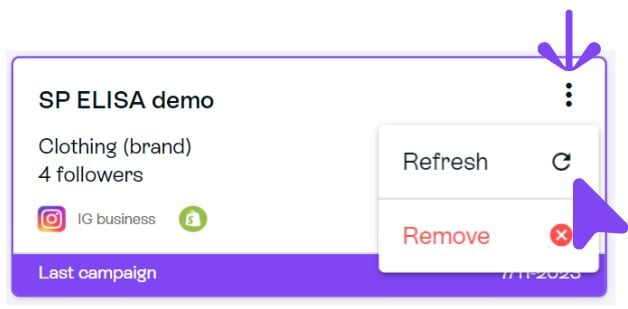
Now when you make a campaign, Instagram will also be an option!
If this did not work, you will have to log out of Sprii and back in with Facebook and repeat the steps.
Be aware that some formats are not accepted by Instagram when you build an image campaign, like .PNG.
We recommend using JPEG.
