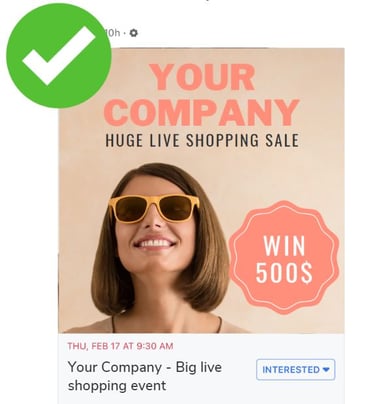Create a good event cover photo
It's important to create a good campaign cover photo so that people get interested in your live. There are a few things to be aware of when creating a campaign cover photo and this guide should help you build the best cover photo.
Step 1
- Find a good editing service, canva.com is a great choice and an awesome tool to create content for your social media channels. When you enter Canva you can search for "Facebook event cover" and either choose one you like or design one from scratch.
Step 2
- Design your photo!
- When creating a cover photo it's important to write you company name on the cover and in the event name. The reason for this is that when scrolling through Facebook it can be hard to see what company is actually hosting the event. See an example here:
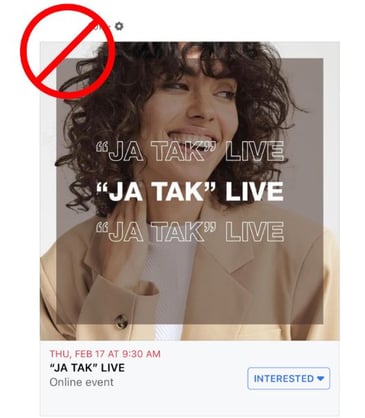
- What's missing in the example above is your company name and what the live is about.
For example: "Yourcompany - Crazy 10$ live shopping show!"
This information should be visible in both the title of the event and also on the cover photo. This makes it easier for potential customers to find your live.